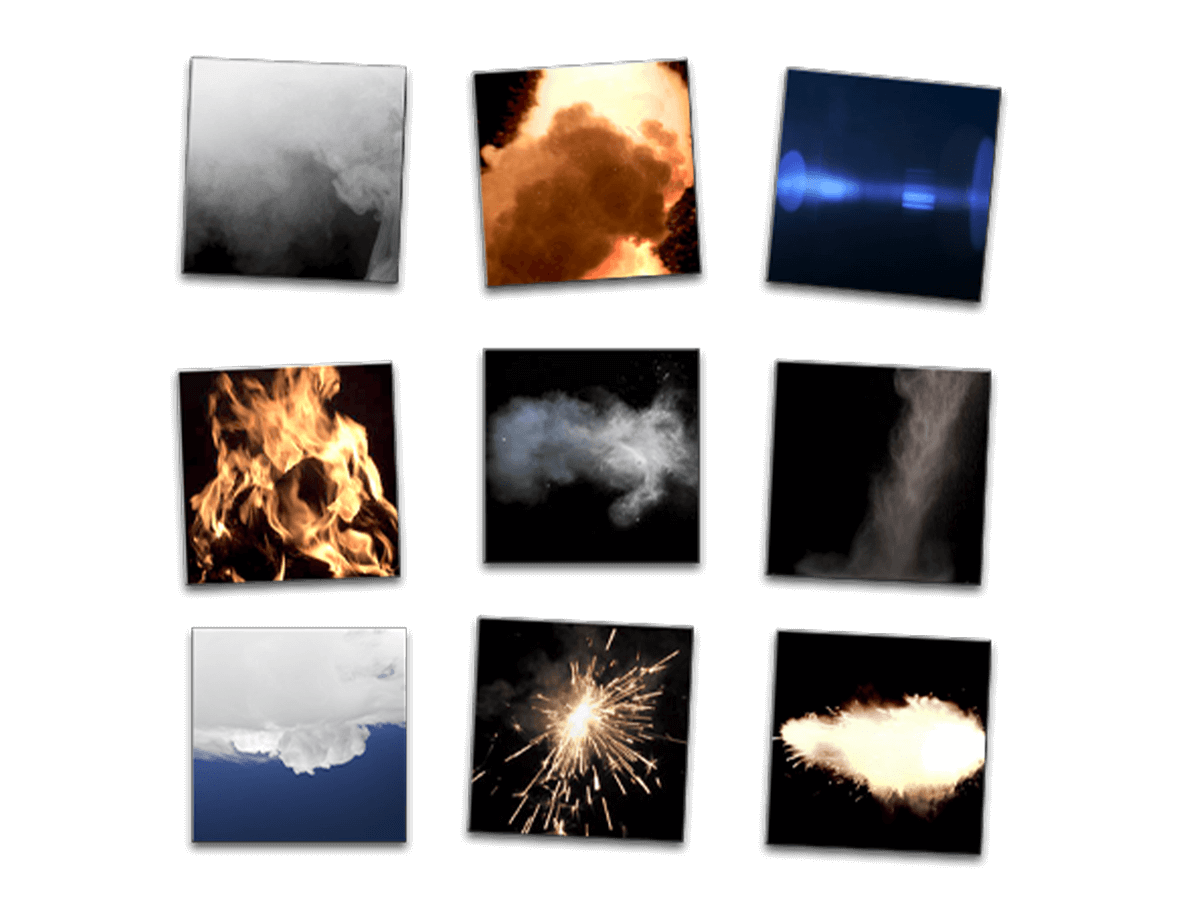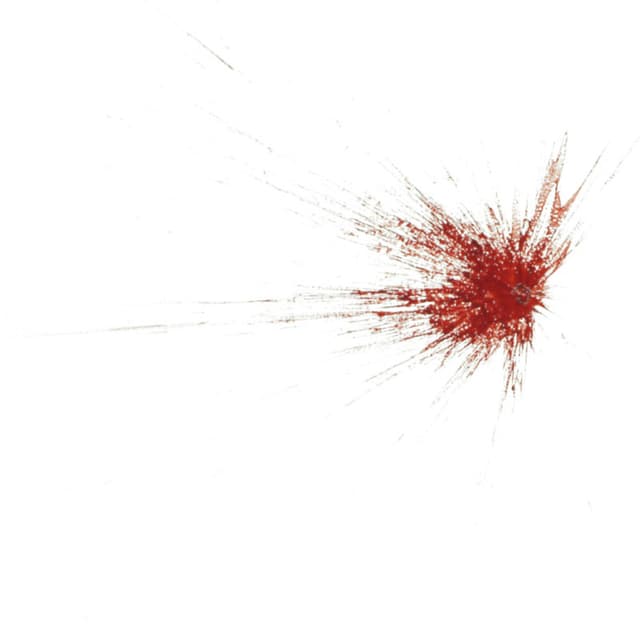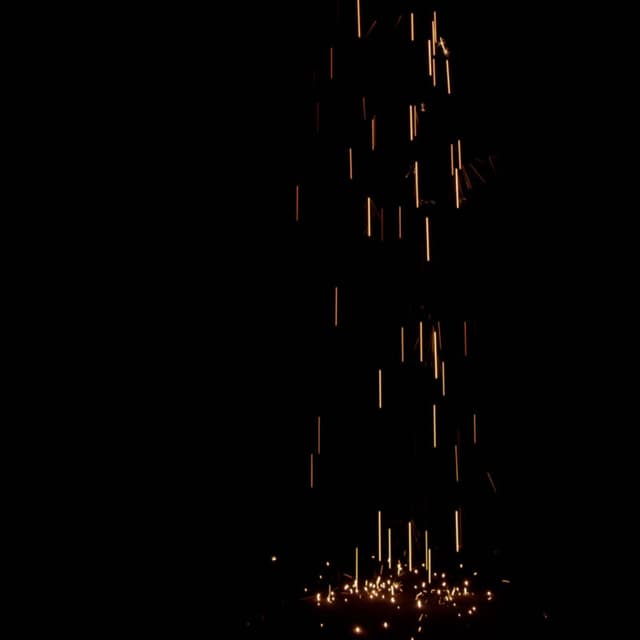Free Video Overlays
The Ultimate Guide for Video Editors
Video overlays can be a powerful tool for video editing. They give editors and digital artists the ability to incorporate VFX into their work and can help you take your videos to the next level. And the best part is that there is a vast array of free video overlays available online. These simple effects can use to make your videos look more professional and engaging.
This guide will provide you with the fundamentals of video overlays and help you find the top resources for free video overlays. Whether you’re a seasoned video editor or just starting out, we’ll help you find everything you need to know about overlays.
What is a Video Overlay?
A video overlay is a visual element that is added to a video or image, typically in the form of a transparent PNG or QuickTime video file. These elements can be anything from simple text or graphic elements to more complex text animations or visual effects. Overlays are typically added over the top of other elements in the video, such as existing video footage or a background, to create a layered effect.
Video overlays are used to add an extra layer of visual interest to a video, making it more engaging and eye-catching.
Free Video Overlay Categories
Here are a few of the free overlay categories that we offer at FX Elements:
Download Free Video Overlays
The below free overlays for video editing are downloadable with a free FX Elements account.




















Benefits of using a Video Overlay
There are many benefits to using video overlays in your video projects, including:
Visual Effect
Video overlays are the perfect way to easily add visual effects like rain or smoke to your videos. This helps make it more dynamic and interesting without having to use complicated VFX software and techniques.
Improved Visual Appeal
The right video overlay can add a unique touch to your project, making them stand out from the crowd. They help you add an extra layer of visual interest to your videos, making them more engaging and eye-catching.
Transitions
Free overlays for video editing can be used to transition between shots, making your video flow more smoothly. This helps to keep viewers engaged and makes the content easier to follow.
Increased Production Value
Video overlays can make your videos look more professional and high-quality. By using video overlays, you can improve the overall production value of your videos.
Enhanced Storytelling
Overlays for video editing can help you tell a story more effectively by adding visual elements that support the narrative.
The Best Collections of Free Video Overlays
Multiple websites offer free overlays for video editing, and it can be challenging to know where to start. To make your search easier, we’ve compiled a list of the best websites that offer free video overlays:
The FX Elements free video overlay effects library is one of the most comprehensive on the internet. It offers a huge selection of free downloads, including:
- Fire overlays
- Explosion overlays
- Smoke overlays
- Dust overlays
- Snow overlays
- Cloud overlays
- Atmosphere & Fog
- Lens flares & light leaks
- Sky Overlays
- Film overlays
- And much more …
When it comes to high-quality video overlays, especially VFX overlays, FX Elements should be your first choice.
Freepik offers a huge collection of free video overlays, including elements like light leaks, bokeh, and more.
Pexels is a popular stock photography website that offers a selection of free video overlays as well.
Pixabay is a great resource for video editors and offers a collection of free video overlays, as well as paid options for more advanced users.
Videezy is part of the Eezy network of sites and offers a wide range of free video overlays, including elements like fire, smoke, and more.
Tips and Tricks for Using Video Overlays
Don’t simply use the first overlay you find. Audition different takes and options. At sites like FX Elements, you have multiple options for every type of overlay.
Take your time, and try several options before settling on the best clip for your shot. You want to make sure the overlay complements your footage, not detracts from it.
Using too many overlay videos can quickly become overwhelming, so it’s important to keep it simple. Use just a few overlays to enhance your video, not overpower it.
When dropping your overlay video into your timeline, make sure to choose the right blending mode. Different blending modes can have a big impact on how your overlay looks, so it’s important to experiment with different modes until you find the one that works best for your video.
Using blend modes is especially important if the overlay has a black background or white background or otherwise isn’t transparent with an alpha channel.
For example, when working with a black background, you’ll most likely want to use screen blending mode to make the background transparent.
Experiment with the opacity of your video overlay to find the perfect balance between the overlay and the primary footage.
Too much opacity can make the overlay too distracting, while too little opacity won’t have the desired impact.
Keyframes allow you to control the movement and timing of your video overlay. This is particularly useful for animations and special effects.
If you’re trying to accomplish visual effects with your overlay, you’ll want to match the lighting and the color of your background plate (existing footage). This will help you achieve a more natural look and feel.
Don’t be afraid to experiment with different video overlays. Try using different elements, such as light leaks, bokeh, film grain, and more, to see what works best for your video.
Adding sound effects that match your video overlay can add a whole new level of impact and emotion. Audio clips, such as explosions or transitions, can help emphasize the action and enhance the overall experience for your viewers.
Licensing Info
Make sure to check the licensing of any video overlays that you use. Some sites, like FX Elements, have free commercial-use licenses. Be sure to double-check that the file you download meets your licensing requirements before using any videos for a commercial or personal project.
Conclusion
Free overlays for video editing are an essential tool for video editors and creators, and they can help you take your videos to the next level. With the wide variety of free video overlays available, it’s super easy to download and easily add VFX to your videos.
Whether you’re a seasoned video editor or just starting out, using video overlays is an effortless process that can help you create professional-looking videos in no time.